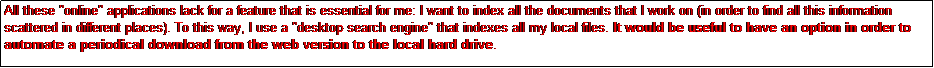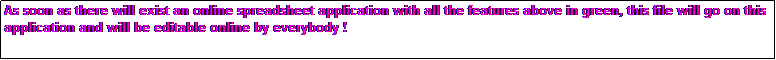| In relation with page http://tayeb.fr/informatique/collaboratif.htm |
|
|
|
|
|
|
|
|
|
|
| I
began to write this document in January 2007. I update it from time to time,
but there is certainly some outdated information. |
|
| If
you want to contribute, please make a copy of this spreadsheet, make your
modifications, highlight the cells you have changed (see next line), and mail
it back to me (my email is given in the links at the top of http://tayeb.fr).
I will put it online quickly. |
| Example
of highlighted cell (see previous line) |
|
| This
greyed lines are out of purpose: |
|
| You are invited to
complete this document with the information coming from your experience. For
this purpose, you can: |
|
| -
best solution: make your own account on http://sheet.zoho.com, then send me
(http://tayeb.fr/coordonnees.htm) the email address of this account in order
that I share the document with you, |
|
| -
you can write me (http://tayeb.fr/coordonnees.htm) and I will send you an
invitation to share this document, |
|
|
| -
last, the not recommended way: connect on http://sheet.zoho.com with the ID
internetshared and password websharedb |
|
|
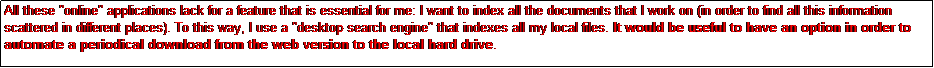
|
|
|
|
|
|
|
|
|
|
|
| Spreadsheets applications
(Excel like) for collaborative work |
|
|
|
|
|
| Functions |
Zoho
Sheet |
Thinkfree |
Google
Documents
Google Apps[1] |
EditGrid |
|
| Presentation |
http://www.zoho.com |
http://product.thinkfree.com/online/overview.html |
http://docs.google.com/support/spreadsheets/ |
http://www.editgrid.com |
|
| |
|
|
|
|
|
| Comments in the cells |
Y |
Y |
Y / N [2] |
Y |
|
| Automatic filter |
N |
Y |
N |
Y [3] |
|
| Online edition |
Excel
like (extremely simplified) |
Excel
like |
Basic |
|
|
| Deported edition |
Excel[4] |
|
N |
Excel[5] |
|
| Compatible with Excel macros |
N |
N |
N |
N |
|
| |
|
|
|
|
|
| Text |
|
|
|
|
|
| "Insert text box" |
N |
|
N |
N |
|
| By default, text continues on adjacent cells if they are empty |
N [6] |
|
Y |
Y |
|
| Rotation[7] |
|
N |
|
N |
|
| |
|
|
|
|
|
| Simultaneous edits[8] |
Y |
Locked[9] |
Y [10] |
Y [11] |
|
| Chat interface |
Y |
|
|
Y |
|
| RSS[12] |
N [13] |
N |
Y [14] |
Y / N [15] |
|
| Email notification[16] |
Y
[17] |
N |
Y [18] |
N |
|
| Versions[19] |
Y |
Y |
Y |
Y [20] |
|
| Differences between versions[21] |
|
N |
Y / N [22] |
N |
|
| Non registered users can edit? |
|
|
|
Y [23] |
|
| Password protect sheet for edition? |
|
|
N |
Y [24] |
|
| |
|
|
|
|
|
| Import |
|
|
xls,
ods, csv |
|
|
| Export |
|
|
xls,
ods, csv, pdf, html |
|
|
| |
|
|
|
|
|
| Good |
For
MS Office editing on your own computer, with only 1 person editing. |
Functions
very close to Excel's ones. |
Can
send you RSS notifications when the file is modified. |
|
|
| Bad |
Some
problems with the comments editing.[25] |
Poor
documentation.
Not usable on the connexion by my university: uses some protocol recognized
as a Peer to Peer protocol, that is filtered => work cannot be saved. |
Date
in US format. You can get it in French format, but you must accept a comma as
decimal separator (I want a dot!). |
Solved (does not seem to occur anymore on dec. 2007): if you copy a
cell, then paste it in another cell, accented letters were often replaced by
? (question marks) |
|
| Bad |
Comment
import problem with "[26] |
|
|
|
|
| Bad |
Problems
with some text (hyperlinks) that do not appear with IE (still in 01/2009). |
|
|
|
|
| Bad |
Problems
with some actions not recognized with Firefox and IE (still in 01/2009).[27] |
|
|
|
|
|
|
| Text editing (Word like)
applications for collaborative work |
|
|
|
|
|
| Functions |
Zoho
Writer |
Thinkfree |
Google
Docs |
Office
Live |
|
| Presentation |
http://www.zoho.com |
http://product.thinkfree.com/online/overview.html |
http://docs.google.com/support/spreadsheets/ |
http://www.officelive.com |
|
| |
|
|
|
|
|
| Comments in the cells |
|
|
|
|
|
| Online edition |
Word
like (extremely simplified)[28] |
Word
like |
|
|
|
| Deported edition |
Word[29] |
|
|
Word |
|
| |
|
|
|
|
|
| Simultaneous edits[30] |
Y |
|
Y |
Locked[31] |
|
| Chat interface |
Y |
|
|
|
|
| RSS |
|
N |
Y |
|
|
| Email notification |
|
N |
|
|
|
| Versions[32] |
|
|
Y |
|
|
| Differences between versions |
|
|
Y, different colors for each editor |
|
|
| |
|
|
|
|
|
| Import |
>
4 MB[33] |
|
500kB
max size for imported .doc[34] |
|
|
| Export |
|
|
|
|
|
| |
|
|
|
|
|
| Good |
For
MS Office editing on your own computer |
|
|
|
|
| Bad |
Don't
work with Firefox[35] |
|
|
|
|
|
|
|
| Wiki |
|
|
|
|
| Functions |
Zoho
Wiki |
|
|
|
| Presentation |
http://www.zoho.com |
|
|
|
| RSS |
Y |
|
|
|
| Email notification |
Y [36] |
|
|
|
| Differences between versions |
Y |
|
|
|
| Simultaneous edits |
N [37] |
|
|
|
| Attachments |
Y [38] |
|
|
|
| Notes |
Can
embed Word and Excel files.
These Word and Excel files can be edited directly from the Word and Excel
applications on the user's PC. |
|
|
|
| Notes |
Can
be used to share html pages (use button "Insert html"). Example:
http://gt13013.wiki.zoho.com/Chargeur-accus-RS900.html |
|
|
|
| Bad |
Problems
with Firefox[39] |
|
|
|
|
|
|
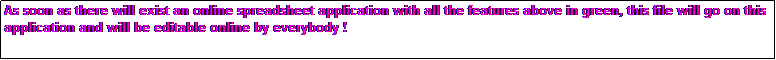
|
|
|
|
|
|
|
|
|
|
|
|
|
|
|
|
|
|
|
|
|
|
|
|
|
|
|
|